Deploying Contracts without BP Approval
Contracts can be deployed/updated via aelf explorer or aelf-command. Ensure npm and aelf-command are installed before starting. Follow the Deployment Environment guide if needed.
Overview
In these 6 cases, BP approval is not needed for contract deployment/updates:
- Deploying user contracts on shared dAppChains (initiated by users or BPs).
- Updating user contracts on shared dAppChains (initiated by contract creators).
- Deploying user contracts on exclusive dAppChains (initiated by dAppChain creators).
- Updating user contracts on exclusive dAppChains (initiated by contract creators).
- Deploying user contracts on MainChain (initiated by BPs, recommended on dAppChains).
- Updating user contracts on MainChain (initiated by contract creators).
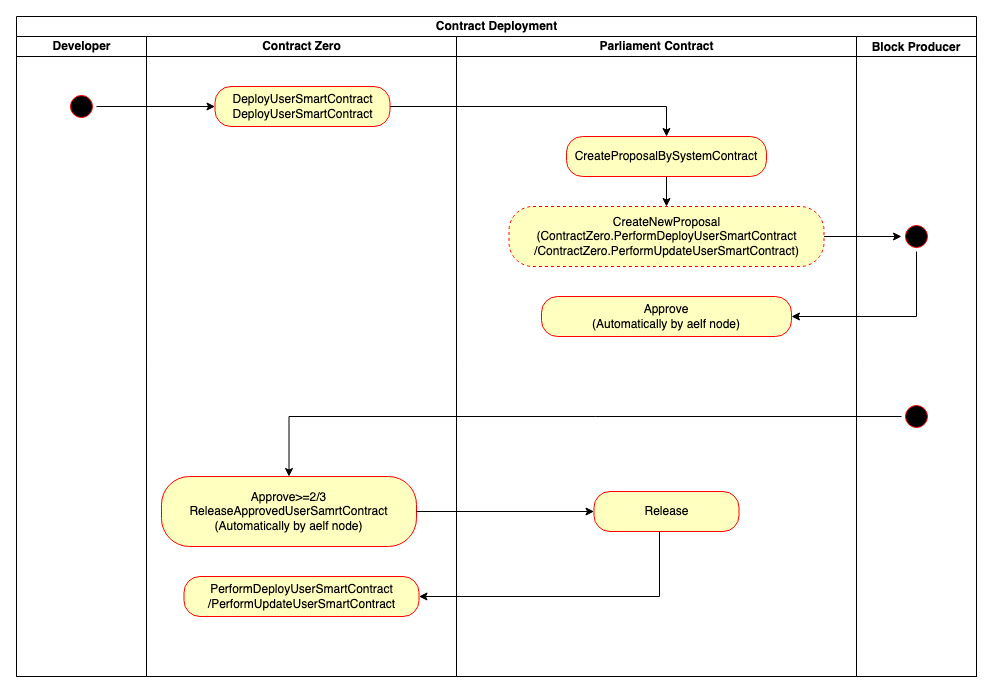
User contracts are non-system contracts. Contracts must implement ACS12 standards. No BP approval is needed; developers initiate 1 transaction to deploy/update contracts.
Contracts Deployment/Update Procedure
Developer: DeployUserSmartContract / UpdateUserSmartContract
Contract Deployment
- Developer initiates
DeployUserSmartContract. - A
CodeCheckproposal is created for BP code review. - Transaction returns
CodeHashof the contract deployment.
Contract Update
- Developer initiates
UpdateUserSmartContract. - A
CodeCheckproposal is created for BP code review.
BP: Parliament.ApproveMultiProposals (Automatic)
BPs automatically complete the code check. If it passes, an ApproveMultiProposals transaction is initiated, approving the CodeCheck proposal.
BP: ReleaseApprovedUserSmartContract (Automatic)
Once 2/3 (rounding down) + 1 BPs approve the code check, they release the CodeCheck proposal by initiating the ReleaseApprovedUserSmartContract transaction, completing the deployment/update.
If the code check fails, the process stops.
Developer: GetSmartContractRegistrationByCodeHash
To get the deployed/updated contract address:
- Use the
CodeHashfromDeployUserSmartContract/UpdateUserSmartContractto check the address viaGetSmartContractRegistrationByCodeHash.
The result is available after at least one round of block production.
If there are errors, the transaction will fail, and error info can be obtained from the transaction results. If the address is not available after 10 minutes, check:
- If the contract implements ACS12 standards.
- If the contract development scaffold is the latest version.