Run aelf on Cloud
This guide will walk you through the steps required to run an aelf node on Google Cloud Platform (GCP).
Step 1: Launch aelf Image
-
Go to the Google Cloud Marketplace and search for "aelf blockchain for enterprise".
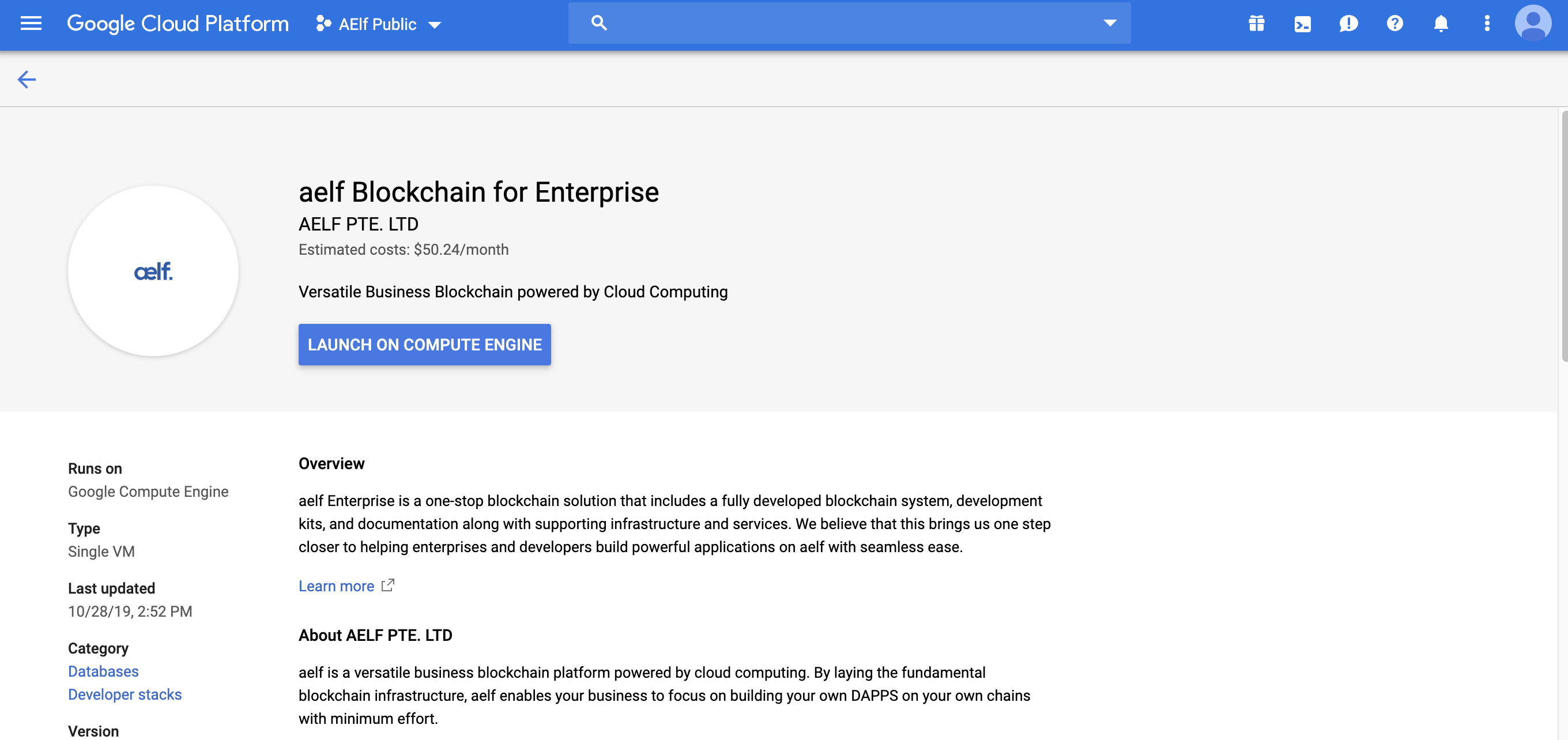
-
Find the aelf image and click on "LAUNCH ON COMPUTE ENGINE".
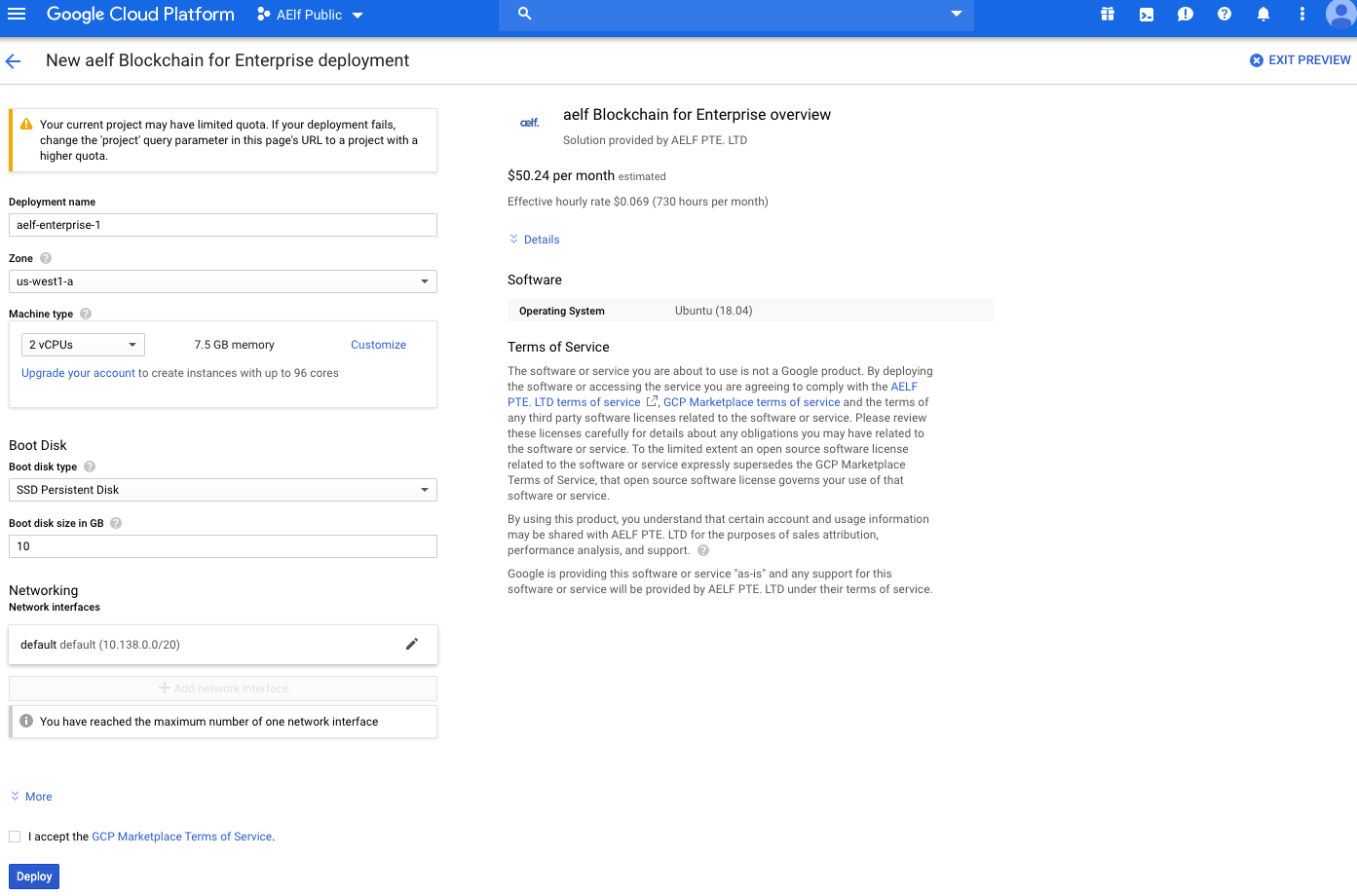
-
Keep the default settings and click "DEPLOY" at the bottom left of the page.
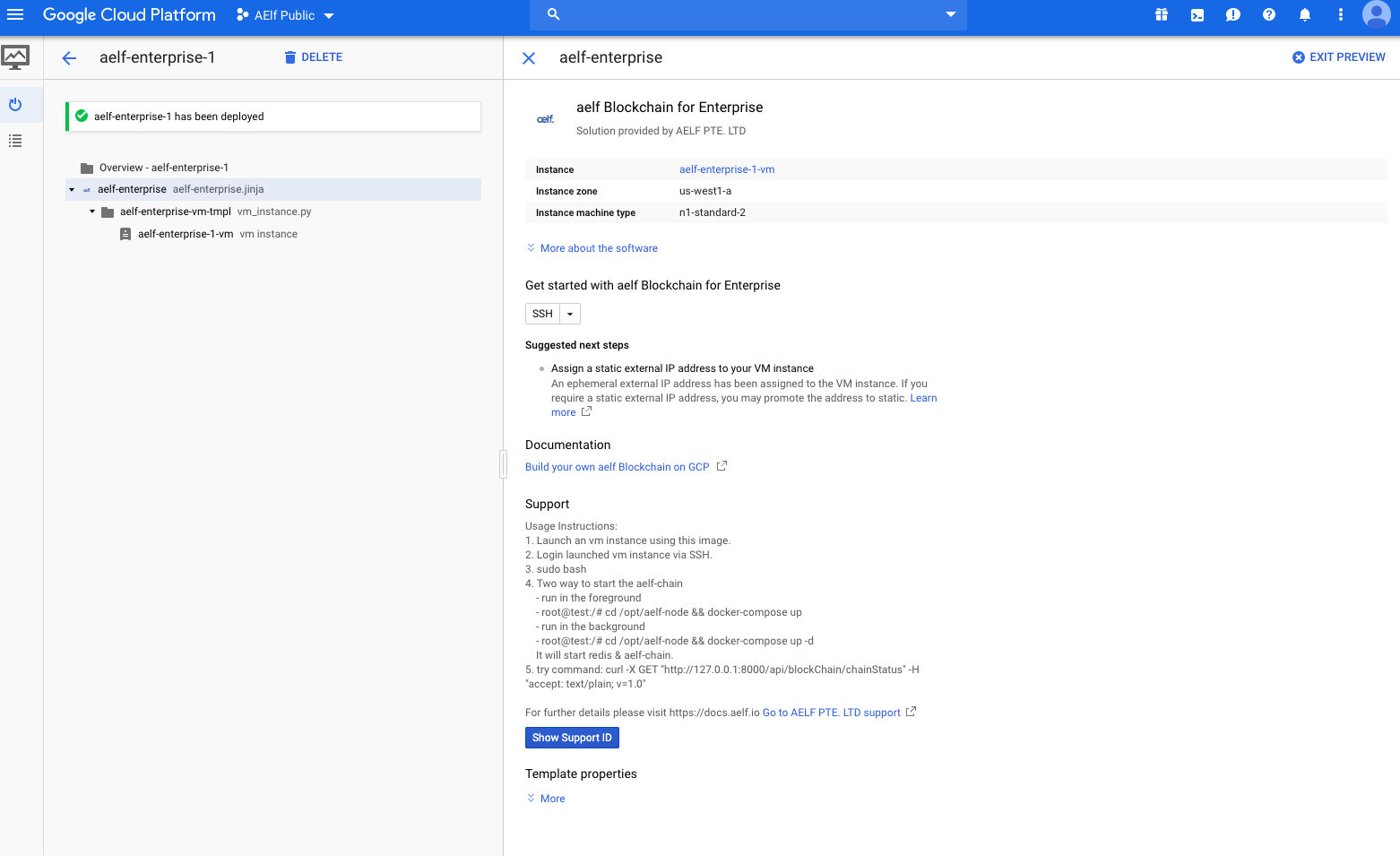
Step 2: Access and Start the Chain
-
Login to the launched VM instance via SSH. You can do this by clicking the SSH drop-down and selecting "Open in browser window".
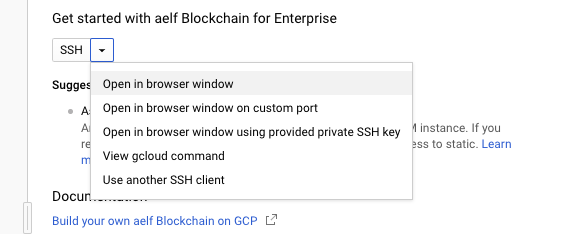
-
In the SSH session, execute
sudo bashto elevate your privileges. -
Start the chain with one of the following commands:
-
Run it in the foreground:
cd /opt/aelf-node && docker-compose up -
Or run it in the background:
cd /opt/aelf-node && docker-compose up -d
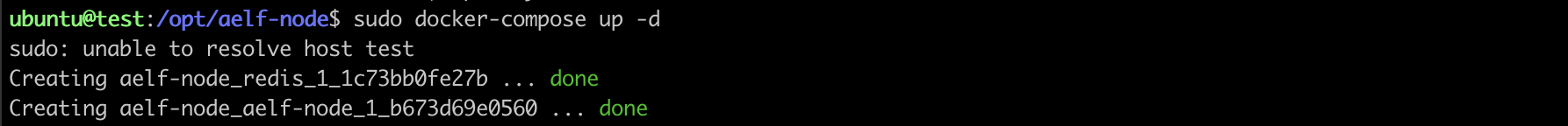
-
Step 3: Verify Chain Status
-
To verify that the node is working, use the following command to send an HTTP request and get the current chain status:
curl -X GET "http://127.0.0.1:8001/api/blockChain/chainStatus" -H "accept: text/plain; v=1.0"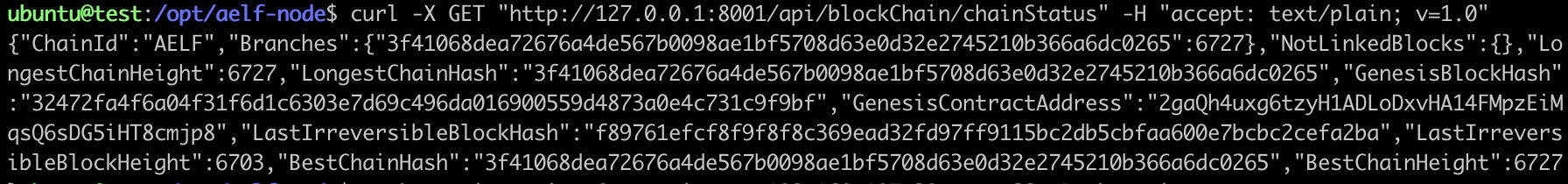
-
If everything is working normally, you should see the chain status increase with each request.